In this article I am going to discuss about on-page SEO which is also known as on-site SEO and in fact is about getting better content on your site for BOTH search engines and users. it is commonly referred to optimizing title tags, content m internal links and URLs (in other words anything that is on your website namely content and technical stuff) and is different from off–site SEO which is about targeting signals that happen out of your website.
Now with that out of the way, first I must talk about importance of on-page SEO, even now after so many years have passed since the invention of search engines, still some of the algorithms which is used to guide the user to website stayed the same for example google clearly states that:
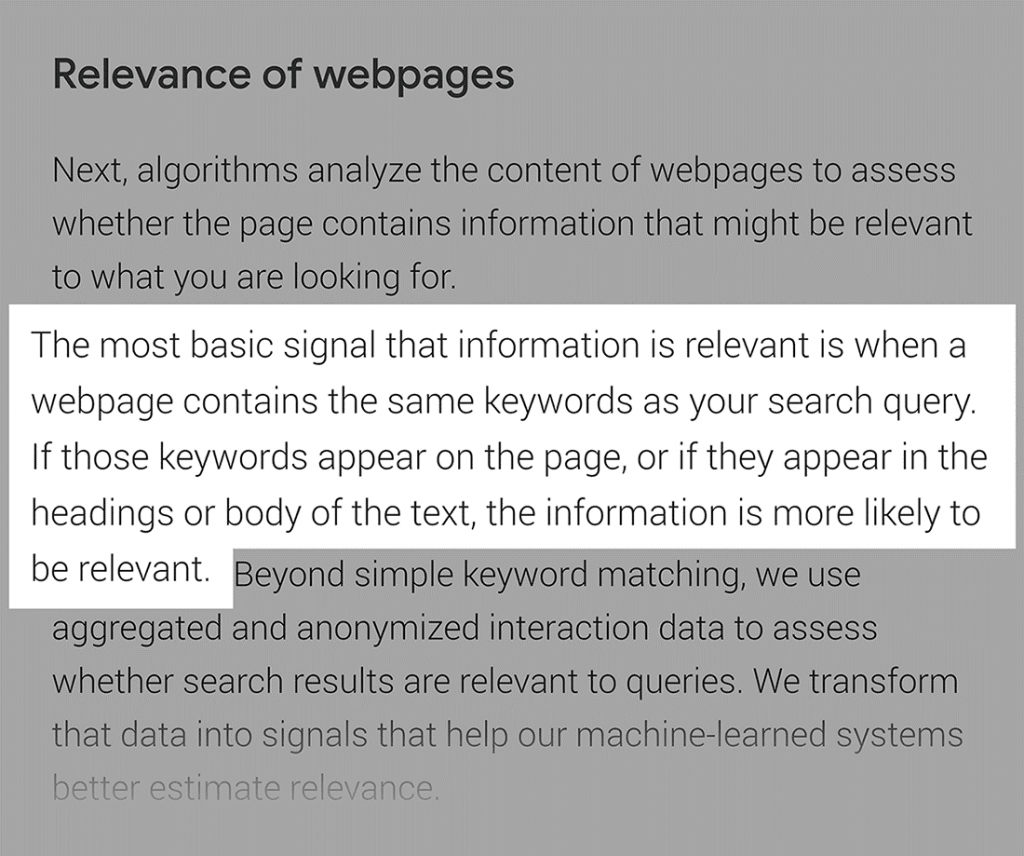
Meaning that for getting a higher rank in google searches for a certain keyword, an important factor would be the number and type of that keyword in your page. studies showed that a correlation between the title tag which contain a certain keyword and the ranking of the page with that title on google, exists.
In other words if you search for a competitive keyword, it’s most likely that the titles showed on the first page contain the exact keyword in their titles. also read keyword research to find out more about it.
So now we know that doing on-site SEO is beneficial but who and when should I do it? as for the time it can be said that unlike the page structure, HTTPS, website speed optimization and such, on page optimization should be done every time that a new blog is post and even the #1 rank on the google searches does not want to ignore it because by nature , this process is a continuous one.
As for who, I say any one who want to get a better rank for his/ her website, should start doing on-site SEO.
Ok with that I briefly introduced the on- site SEO and it benefits but is it only using more relevant keywords on the website so the search engines fine more keywords and in the end rank the website higher? of course not
These are only some of the contents that you have to optimize before hoping to get a good ranking :
- User experience
- Bounce rate and dwell time
- Search intent
- Page loading speed
- Click-through- rate
On-page SEO is a very broad matter so to help you get a better understanding of the problem , I divide the on-site SEO to 2 part of TO DO s and NOT TO DO s and explain each of the suggestions in order.
TO DO s:
1- Use the keyword at least once in the first 100–150 words of your website
There is an old tactic which says: “ use your main keyword at least once in your first 100 – 150 word because google puts more weight on the first words of each website “ and its completely logical .consider your writing something about a pair of shoes it’s almost a given that you use the term ‘ shoes’ at least once before you reach 150 words mark in your website , if you don’t , maybe you have to reconsider about the order of things you want to talk about.
2- Your blog post titles must have an H1 tag
The H1 tag is like a mini title tag and again google clearly stated that using H1 for your titles help google to get a better understanding of structure of your website. Most platforms automatically add the H1 tag for your titles but to be sure, you can always check the website code to see if all the titles have the H1 tag or not.
3- Keyword frequency
This one is a straightforward one, how many times is the keyword used in the relevant content. You can think about it this way, you have a page about a special kind of banana but the term ‘ banana’ only appeared once in the entire content , can a search engine be sure that banana is also a keyword relevant to that content ? maybe not . so it’s better to make sure that the keyword you are aiming for , appear quite a few times in the entire content . of course you have to keep it less than a rational level , using too many keyword can have bad consequences which will be discussed in the NOT TO DO list .
4- Use external links
Using links to other websites with similar content can help google understand your topic better and consider that as a hub of useful information.
5- Choose better URLs
Recently google started using weird versions of page URLs and on top of that they are shown above the page ( which was bottom of the page before the changes) this fact mean that its better if you use your keyword at least once in the page URL and also simpler URLs have better chance of being opened by the user . also I have some other tips ready which can help you choose better URLs , the first tip is front loading your title , meaning that you have to choose your title so that the relevant keyword is the first word used , if that is not possible the keyword have to be as close as possible to the beginning of the title for example if your keyword is virus , choosing title “ viruses: deadliest of them all “ can be better than” the most deadliest viruses in history “. as another tip , you can choose words such as checklist, review, best, etc to aim for more long tail keyword searches.
6- Choose better content
In here, I define 3 criteria which help me create quality content for my website . namely , your content must be unique , valuable and satisfy the searcher’s intent .
By unique I mean that your content must be original . copy – pasting common knowledge about something won’t get you anywhere near the first page of google searches so you have to be creative and write stuff from your own .these new stuff can be a new tip of strategy , a better list of some resources , a better design of something or a new case study .
By valuable I mean that your content must have more value than 10000+ post which are written every day
This value can be adding more details, a better writing, a newer or updated content about something or getting some info first hand from something.
And last but not least I have to add that having original and valuable content will get you at first page and it won’t be enough to keep you there . for example consider you are aiming for “ online photo editor tool” keyword by comparing different photo editors . after a while if the searches search for online photo editor tool , he will get the actual tools instead your comparison at the first page .
7- Try to get more CTR( click through rate)
Studies have shown that having more CTR can get you higher in google ranking but what do I need to get a better CTR ? first thing that comes to mind is the title of the website . in here I give you some notes about optimizing your titles :
- Use question title tags
Imagine someone just want to know what is the meaning of “ side effects” , he/ she does not want an in depth explanation about side effect but just some trivial info to help him know what is that term . now consider two titles namely “ side effects and its types “ and “ what is side effects ? are those bad ? “ usually the latter title will get clicked first .also our studies showed that titles with a ? mark get nearly 14.1% more CTR than other similar titles without a ? mark.
- Use review or FAQ schema
It can be said that schema does not directly help your SEO but having a good schema will get you to some nice snippets and they can get you more CTR which will lead to a better SEO
- Add some emotion to your title tags
A study showed that titles with certain limit of emotion will get nearly 7% more CTR but use to much emotion in your title and it can lead to getting less CTR . why ? titles that use too many emotional or strange words are usually considered a clickbait and therefore are avoided by many users .
- Add year and even month to your title
Doing this will not bring about a miracle but it can help you get a better CTR . as for keywords like rectangle area formula, adding any kind of time would be useless but if someone is looking for best brands in TV industry , he is probably going to check that if your content is edited to include the latest kinds of TV or not , and how is it done ? mostly by checking the time on the title.
8- Optimize your website style
In section 6 I explained how you can get better content for your website but there is another issue and that is HOW you write this content which is as important as what you write .
First thing that you want to keep in mind is that when someone comes to your website , they want answers and they want it asap and you don’t want to disappoint them so its better to avoid using big images at the top of your website at the cost of pushing your main content down . the other thing you want to keep in mind is the fact that it’s not possible that all your viewers read whole of the website , so your writing should be so that everyone can get the whole picture by skimming through it .
9- redirecting pages
Removing or renaming a page is common but if you move a page you have to update all the lings to the previous URL or redirect all of them to new page. You have to keep this redirects to a minimum, as google says:” keep the number of redirects less than 5.
10- Protocols
There are 2 common kind of protocols namely HTTP and HTTPS which come before your domain name. google recommends that all the websites use the latter one which is secure. To ensure that all your URLs are using HTTPS protocol you have to get an SSL certificate which is used to encrypt data. using this protocol ensure that all the data passed between the server and the browser remains private. google displays “not secure “for all the websites that use HTTP which can make the viewers leave the site because it seems untrustworthy.
Also there are some tactics which can look easy and effective to implement , but most of them are useless or out of dated before ending this session, I am going to share some of them with you :
NOT TO DOs:
1- Thin content
Having a unique page for different topics is totally common and logical , but an old strategy suggests making a page for every iteration of your keyword to try being 1# if a search happened to be very specific . for example you may be someone who sells decorative plants
You can make a page for rose , dandelion , sweet flower , Cecilia , watering can for dandelion , watering can for Cecilia , etc and each of them say almost the same thing , their name being the sole unique factor . its needless to say that the so called content won’t be Specially helpful for most of the users but why is it done ? google was not good as it is now before , so if you want to rank page 1 for “ roses” but only had a page with title of “ decorative flowers” this would not have been enough
Google states that “you should have a clear and comprehensive page on a topic instead multiple weaker ones “.
2- Duplicate content
as it sounds , duplicate content refers to content that is shared between multiple pages of a single domain . scraping is even worse which means directly using contents from other sites . this can mean raking content and publishing it again as it is or editing it briefly without adding anything unique . there are no penalty for using duplicate content but for the sake of better viewer experience , google filters duplicate content , showing only the source of duplicate pages .
3- Cloaking
Lorem ipsum dolor sit amet, consectetur adipiscing elit. Ut elit tellus, luctus nec ullamcorper mattis, pulvinar dapibus leo.
4- Keyword stuffing
If someone tell you that you have to use the keyword at least X times in your page, that’s exactly the tactic that I want you to avoid. Still, many people think that if they use the X keyword in their page Y times , they have higher chance of ranking for it . its true to some extent that google rate the pages based on mention of keywords and related content but pages have a lot more to offer than pure keyword usage.
