Estimated reading time: 6 minutes
What is Trailing Slash?
Trailing Slash in a URL refers to the slash (/) at the end of a web address that exists on some web pages and not on others. For example, URLs that end with a slash are as follows:
https://example.com/about/
https://example.com/products/
In contrast, URLs that do not end with a slash are as follows:
https://example.com/about
https://example.com/products
The main purpose of using a trailing slash is to distinguish a directory with this slash from a file without it. However, this is only a guideline and not mandatory.
In some servers and communication protocols such as HTTP, directories and files exist in duplicate form, meaning that for each directory or file, there is one version with a Trailing Slash and one version without it.
In other words, for a directory named “example,” there are two addresses “http://example.com” and “http://example.com/” that both refer to the same directory.
Many search engines use automatic mechanisms to interpret and process URL addresses.
These engines often automatically access directories using Trailing Slash, and if this Trailing Slash does not exist, they may be redirected to the wrong directory.
For example, if you access “http://example.com/example“, the search engine may redirect you to “http://example.com/example/” because this address is considered for the directory related to “example“.
In general, it is better to use a specific standard for using Trailing Slash in URL addresses to coordinate with search engines.
This standard may include using Trailing Slash in all directories or not using it in any of them, but it must be the same for all website addresses. This helps users and search engines easily access the desired pages.
Does Trailing Slash affect SEO?
Yes, Trailing Slash affects SEO, but its impact ultimately depends on the website structure and server settings.
In some cases, using a URL with a trailing slash instead of without it can cause problems, and in other cases, it may be necessary to use a trailing slash.
Therefore, it is important to follow a consistent approach when using Trailing Slash in URL addresses to avoid confusion and improve SEO.
What is the significance of trailing slashes at the end of a domain name?
No, it is not important to include a trailing slash when writing a URL. Both “domain.com” and “domain.com/” are processed the same way, so it doesn’t matter which version you use.
Is the presence of trailing slashes at the end of other URLs important?
Yes, the trailing slash is important for other URLs.
“domain.com/page” is not equal to “domain.com/page/“
In the above example, the slash will be processed as a separate address.
Files should not end with a slash
In most cases, if you add a slash after a file extension such as .html, .php, .js, .css, .pdf, .jpg, etc., the file will not load.
This is because most systems assume the file is a folder and since there is nothing after this path, a 404 page is typically returned.
In all cases except for the root domain, the slash will be processed as a separate address.
Trailing slash and SEO
You may make different decisions on how your system works. In the following scenarios, we examine some common situations that you may face:
1- Both trailing slash and non-trailing slash pages are displayed
As previously mentioned, if your content is viewable on both the slash and non-slash URLs, these pages are considered separate URLs.
Of course, the concern here is that the content in different versions may be considered duplicate content by the Google search engine.
In most cases, this problem can be resolved as the canonical tag will determine the preferred version.
Even without it, Google usually selects the preferred version for you. If you want to specify a version, you can use the canonical tag.
2- Different content is displayed with and without trailing slash
In some cases, a URL with and without a trailing slash displays completely different content.
In these cases, it is better to choose one version for indexing and displaying to users and redirect the other version to it.
3- Hreflang
In more complex systems that have been set up with hreflang, you may encounter some issues. Hreflang links should refer to the indexed version of the pages.
If the canonical tag refers to a version of the page with a trailing slash, and Google indexes a page in this way, but the hreflang tags refer to a version of the page without a trailing slash, these hreflang tags may not be considered by Google.
Ultimately, to optimize your pages for search engines, you should use a careful study and understanding of your site’s structure and functionality and make appropriate decisions about using or not using a trailing slash based on your needs.
You should also use all the tools available to optimize different versions of URLs for search engines, such as Google Search Console.
- What is Canonical Tag and its usage in website SEO?
- On-page SEO
- SEO keyword research
- Enjoy More Control Over Your Rankings With These SEO Tips
How can we apply Trailing slashes via htaccess file?
Removing the slash:
RewriteCond %{REQUEST_FILENAME} !-d
RewriteRule ^(.*)/$ /$1 [L,R=301]
Adding the slash:
RewriteCond %{REQUEST_FILENAME} !-f
RewriteRule ^(.*[^/])$ /$1/ [L,R=301]
How can we set Trailing slashes in WordPress CMS?
From the section:
Settings > Permalinks
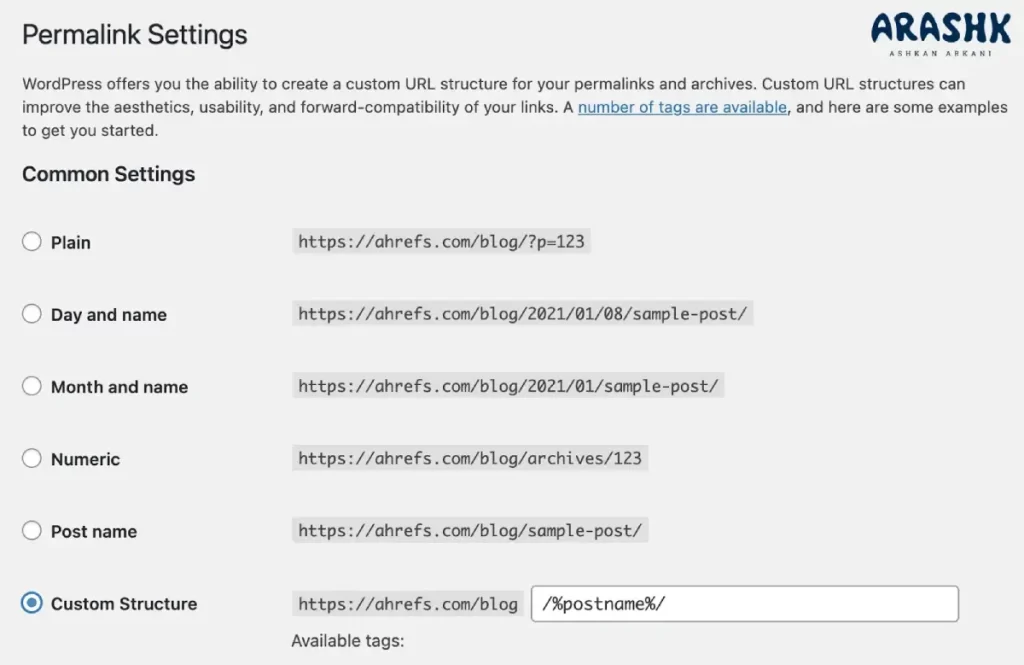
The Permalinks section in WordPress for setting Trailing Slash:
/%postname%/ adds the trailing slash to URLs.
/%postname% removes the trailing slash from URLs.
Final words
Trailing Slash has significant importance in SEO and should be used properly.
Adding Trailing Slash to URLs: If the URLs contain a domain and a Trailing Slash suffix, it allows search engines to understand that this URL is a directory and not a file.
Not using Trailing Slash in URLs: If your URL is without Trailing Slash, search engines may have problems even though they automatically add a Trailing Slash to the URL and may not perform optimally.
You can use one of the following methods to use Trailing Slash in your URLs:
- Adding Trailing Slash to all URLs
- Removing Trailing Slash from all URLs
- Using a folder with Trailing Slash for URLs that acts as the main folder of your site.
The presence or absence of a slash in the web address does not generally make a difference in loading a page, but in some cases, there may be a need to use a specific form of a web address.
For example, in cases where you want to refer to a directory, you may need to use an address with a slash. Ultimately, using or not using a slash in the URL depends on the website design and its needs.
Overall, proper use of Trailing Slash in URLs can help improve SEO performance and user experience.
FAQs
Trailing Slash is used as a character (/) at the end of a URL address. If Trailing Slash is used in a URL, it means that the address refers to a folder, and otherwise, to a file.
Yes, it is possible to use a URL without Trailing Slash. However, search engines may have problems understanding the URL’s context and may not perform optimally.
